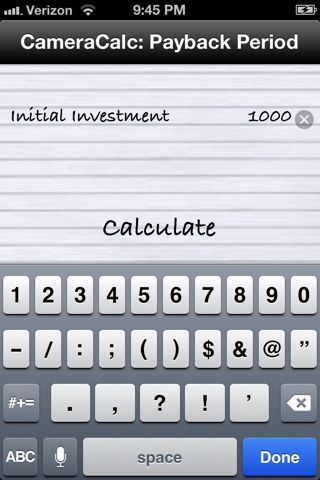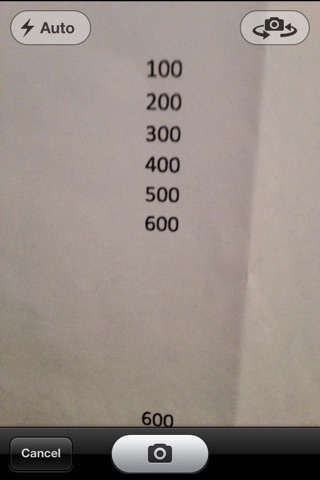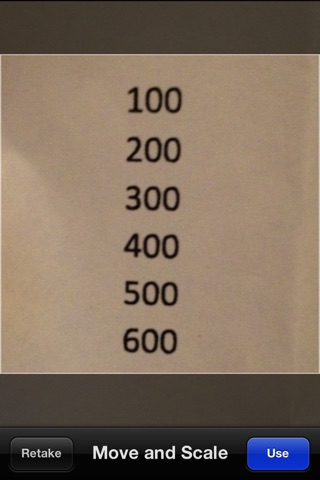Payback Period Financial Calculator app for iPhone and iPad
Developer: CameraCalc
First release : 18 Dec 2012
App size: 4.37 Mb
To view a demo video of one of our apps go to cameracalc.com
*****Must have an iPhone4 or greater*********
CameraCalc is the worlds first camera calculator. CameraCalc is an app that makes finance a lot easier. It allows the user to take a picture in bright light of a list of cash flows (typed on paper) and receive the Payback period or breakeven period of those cash flows. With CameraCalc, finance is as simple as taking a picture.
Instructions:
1) Tap the screen where ‘Investment’ is grayed out.
2) Enter the value of the investment i.e. 7000, do not enter a minus sign.
3) Press the ‘Done’ button.
4) Press Calculate this allows you to take a picture. You should take a clear picture in a well lit place of a list of typed numbers.
5) Focus on the list of numbers that you would like to take a picture of. If you see that the iPhone casts a shadow over the list of numbers, hold the list of numbers at an angle of 45 degrees or more in order to eliminate the shadow, as shadowing can cause a false reading. Once there is no longer a shadow over the list of numbers, press the camera icon.
6) Please make sure to zoom in on the list of numbers once the picture is taken, you can do this by using the pinch gesture, place two fingers on the screen and slowly move them apart. Make sure none of the numbers are in the gray areas.
7) Next select ‘use’, the app now prints the numbers you took a picture of on the screen below ‘Calculate’.
8) Confirm that all of the numbers from your list are on the screen, placing a finger in the area and scrolling up and down to confirm all of the numbers you took a picture of are there. If the numbers are correct then the calculations are correct and you are done. If the numbers read by the app are not the same as the numbers from your list, go to step 9. Otherwise sit back and watch CameraCalc do all the work.
9) Tap the screen where your numbers are listed. Delete the incorrect numbers or characters. Enter in the correct numbers; you may have to scroll to view all of your numbers. Press the ‘Done’ button and the correct answer will be calculated. If you are still having trouble, repeat these instructions beginning at step 4. Otherwise sit back and watch CameraCalc do all the work.
So what are you waiting for? Download CameraCalc today!
Never struggle with Payback Period again. Calculating Payback Period is now as simple as taking a picture. Math is as simple as taking a photo.